
By Cindy Gardea August 20, 2024
In today’s digital age, having a reliable and efficient point of sale (POS) system is crucial for the success of any business, including credit repair businesses. A POS system is a software and hardware combination that allows businesses to process transactions, manage inventory, and track sales. For credit repair businesses, a POS system can streamline operations, improve customer service, and enhance overall efficiency.
A POS system for a credit repair business goes beyond just processing payments. It should have features and functions specifically designed to meet the unique needs of the industry. From managing client information to tracking progress and generating reports, a well-chosen POS system can significantly impact the success and growth of a credit repair business.
Assessing Your Business Needs: Determining the Key Features and Functions Required
Before diving into the world of POS systems, it is essential to assess your credit repair business’s specific needs. This involves identifying the key features and functions required to effectively manage your operations. Some crucial features to consider include:
- Client Management: A robust POS system should allow you to store and manage client information securely. Look for features like contact management, document storage, and progress tracking to streamline your credit repair process.
- Task Management: Credit repair involves various tasks, such as sending dispute letters, following up with clients, and tracking progress. A POS system with task management capabilities can help you stay organized and ensure that no important tasks fall through the cracks.
- Reporting and Analytics: To make informed business decisions, it is crucial to have access to comprehensive reports and analytics. Look for a POS system that provides detailed insights into your business’s performance, such as revenue trends, client acquisition rates, and employee productivity.
- Integration with Credit Bureaus: A POS system that integrates with credit bureaus can save you time and effort by automatically pulling credit reports and updating client information. This integration can streamline your credit repair process and improve efficiency.
Researching Available Options: Exploring Different POS Systems for Credit Repair Businesses
Once you have identified your business needs, it is time to research the available options in the market. There are numerous POS systems specifically designed for credit repair businesses, each with its own set of features and functionalities. Here are a few popular options to consider:
Credit Repair Cloud
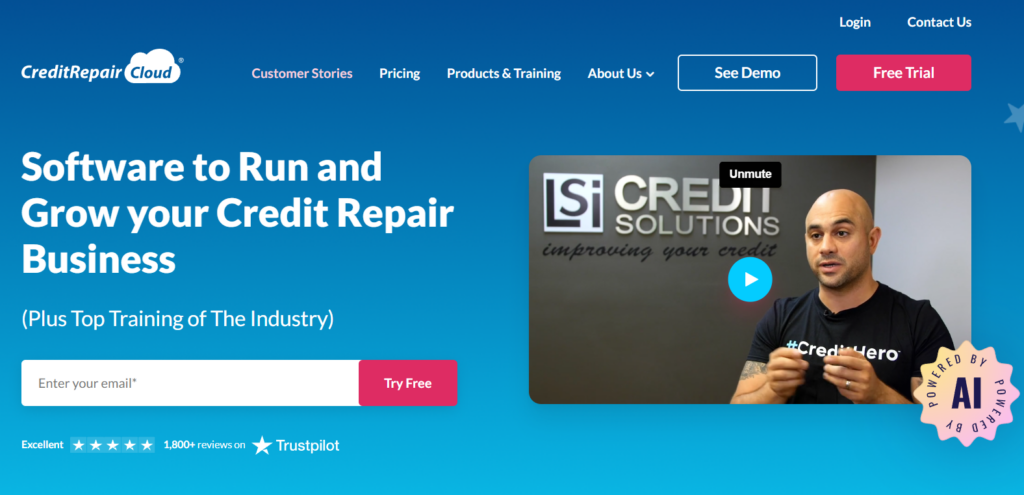
Credit Repair Cloud is a comprehensive POS system specifically designed for credit repair businesses. It offers features like client management, task management, dispute letter automation, and integration with credit bureaus. It also provides customizable templates and workflows to streamline your credit repair process.
DisputeSuite
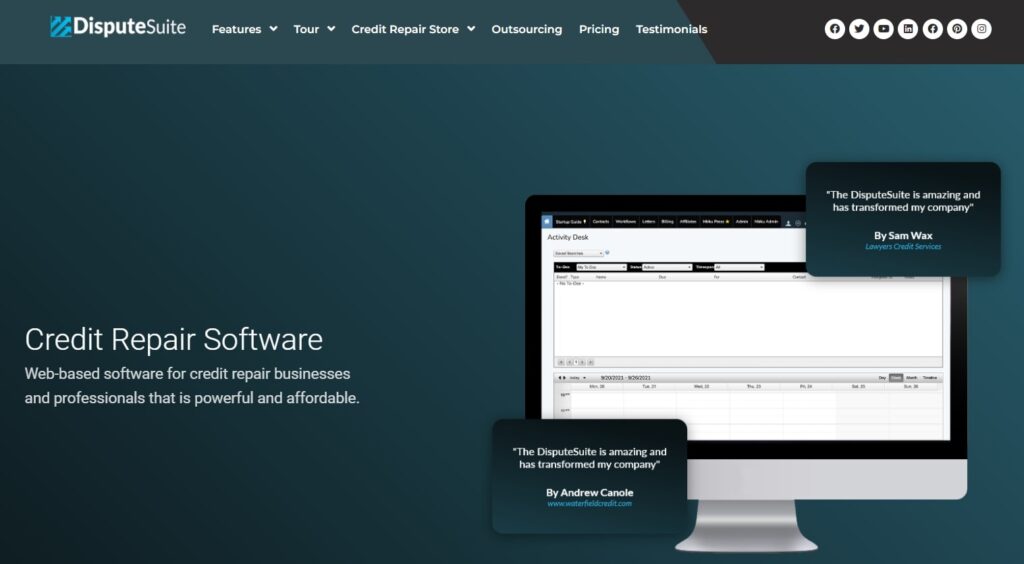
DisputeSuite is another popular POS system for credit repair businesses. It offers features like client management, task management, credit report importing, and dispute letter automation. It also provides a client portal where clients can track their progress and communicate with your team.
ScoreCEO
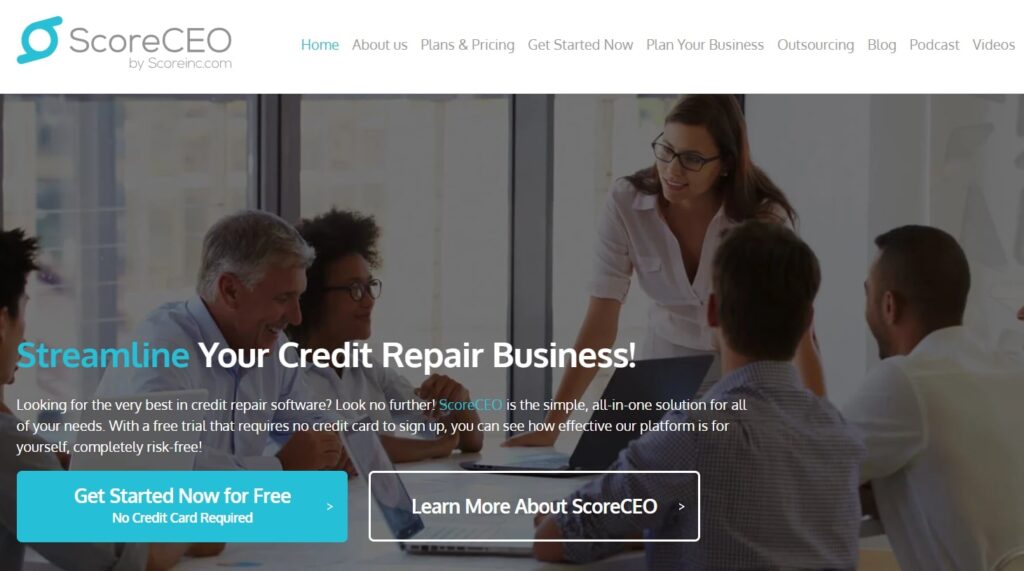
ScoreCEO is a cloud-based POS system that caters to credit repair businesses. It offers features like client management, task management, credit report importing, and dispute letter automation. It also provides a built-in CRM system to help you manage client relationships effectively.
Evaluating System Compatibility: Ensuring Seamless Integration with Existing Infrastructure
When choosing a POS system for your credit repair business, it is crucial to consider its compatibility with your existing infrastructure. This includes assessing whether the system can seamlessly integrate with your current software, hardware, and processes. Here are a few factors to consider:
- Software Integration: Check if the POS system can integrate with your existing software, such as customer relationship management (CRM) software or accounting software. Integration can save you time and effort by eliminating the need for manual data entry and ensuring data consistency across systems.
- Hardware Compatibility: Assess whether the POS system is compatible with your existing hardware, such as cash registers, barcode scanners, and receipt printers. Compatibility ensures that you can continue using your current hardware investments without the need for costly replacements.
- Process Alignment: Evaluate whether the POS system aligns with your current processes and workflows. A system that complements your existing operations can minimize disruption and facilitate a smooth transition.
Considering Security Measures: Protecting Sensitive Customer Data and Financial Transactions
Security is a top priority for any business, especially when dealing with sensitive customer data and financial transactions. When choosing a POS system for your credit repair business, it is crucial to consider the security measures in place. Here are some key security features to look for:
- Data Encryption: Ensure that the POS system uses industry-standard encryption protocols to protect customer data during transmission and storage. Encryption ensures that sensitive information, such as credit card details and personal identification, remains secure.
- Payment Card Industry Data Security Standard (PCI DSS) Compliance: PCI DSS is a set of security standards designed to protect cardholder data. Choose a POS system that is PCI DSS compliant to ensure that your business meets the necessary security requirements.
- User Access Controls: Look for a POS system that allows you to set user access controls and permissions. This ensures that only authorized personnel can access sensitive data and perform critical functions.
Analyzing Pricing Models: Comparing Costs and Value for Money
Pricing is an important factor to consider when choosing a POS system for your credit repair business. It is essential to analyze the pricing models of different systems and compare them based on the value they provide. Here are a few pricing models commonly used by POS system providers:
- Subscription-based Pricing: Many POS systems offer subscription-based pricing, where you pay a monthly or annual fee to use the system. This pricing model is often based on the number of users or the features included in the plan. Assess your business’s needs and choose a plan that offers the right balance of features and affordability.
- Transaction-based Pricing: Some POS systems charge a fee for each transaction processed through the system. This pricing model can be beneficial for businesses with low transaction volumes, as you only pay for what you use. However, it can become costly for businesses with high transaction volumes.
- Custom Pricing: In some cases, POS system providers offer custom pricing based on your specific business needs. This pricing model allows you to negotiate a tailored plan that aligns with your budget and requirements.
Examining User-Friendliness: Ensuring Ease of Use for Staff and Customers
A user-friendly POS system is essential for both your staff and customers. It should be intuitive and easy to navigate, minimizing the learning curve for your employees and providing a seamless experience for your customers. Here are a few factors to consider when evaluating user-friendliness:
- Interface Design: Assess the interface design of the POS system. Look for a clean and intuitive layout that allows your staff to quickly access the necessary functions and information. A cluttered or confusing interface can lead to errors and inefficiencies.
- Training and Support: Consider the training and support provided by the POS system provider. A system that offers comprehensive training materials, tutorials, and responsive customer support can help your staff quickly adapt to the new system and resolve any issues that may arise.
- Mobile Accessibility: In today’s mobile-driven world, having a POS system that is accessible on mobile devices can be a significant advantage. Mobile accessibility allows your staff to process transactions and access information on the go, improving efficiency and customer service.
Reviewing Customer Support: Assessing the Level of Assistance and Technical Support Provided
Customer support is a critical aspect of any POS system. When technical issues arise or questions need to be answered, having reliable and responsive customer support can make a significant difference. Here are a few factors to consider when reviewing customer support:
- Availability: Check the availability of customer support. Ideally, the POS system provider should offer support during your business hours to ensure timely assistance when needed.
- Channels of Communication: Assess the channels through which you can reach customer support. Look for options like phone, email, and live chat to ensure that you can choose the most convenient method for your business.
- Response Time: Evaluate the average response time of customer support. A prompt response can minimize downtime and ensure that your business operations are not significantly impacted by technical issues.
Understanding Reporting and Analytics: Leveraging Data for Business Growth and Decision-Making
Reporting and analytics are essential for leveraging data to drive business growth and make informed decisions. When choosing a POS system for your credit repair business, it is crucial to assess the reporting and analytics capabilities. Here are a few key features to look for:
- Customizable Reports: Look for a POS system that allows you to create custom reports based on your specific business needs. Customizable reports enable you to track key performance indicators (KPIs) and gain insights into your business’s strengths and areas for improvement.
- Real-time Analytics: Real-time analytics provide up-to-date information on sales, revenue, and other important metrics. This allows you to make timely decisions and respond quickly to market trends and customer demands.
- Integration with Business Intelligence Tools: Consider whether the POS system can integrate with popular business intelligence tools, such as Microsoft Power BI or Tableau. Integration with these tools can enhance your data analysis capabilities and provide advanced visualizations and dashboards.
Making the Final Decision: Selecting the Right POS System for Your Credit Repair Business
After thoroughly assessing your business needs, researching available options, evaluating system compatibility, considering security measures, analyzing pricing models, examining user-friendliness, reviewing customer support, and understanding reporting and analytics capabilities, it is time to make the final decision. Here are a few steps to help you select the right POS system for your credit repair business:
- Create a Shortlist: Based on your research and evaluation, create a shortlist of POS systems that meet your business needs and requirements.
- Request Demos: Reach out to the POS system providers on your shortlist and request demos of their systems. This will allow you to see the system in action and assess its usability and functionality.
- Seek References: Ask the POS system providers for references from other credit repair businesses that are currently using their systems. Contact these businesses to get firsthand feedback on their experience with the system.
- Consider Scalability: Evaluate whether the POS system can scale with your business as it grows. A system that can accommodate increasing transaction volumes, additional users, and expanding operations will save you the hassle of switching to a new system in the future.
- Read Reviews: Read online reviews and testimonials from other credit repair businesses using the POS systems you are considering. This will provide additional insights into the pros and cons of each system.
- Make a Decision: Based on all the information gathered, make an informed decision and select the POS system that best meets your business needs, budget, and long-term goals.
FAQs
Q.1: What is a POS system?
A POS system is a software and hardware combination that allows businesses to process transactions, manage inventory, and track sales.
Q.2: Why do credit repair businesses need a POS system?
A POS system can streamline operations, improve customer service, and enhance overall efficiency for credit repair businesses.
Q.3: What are some key features to look for in a POS system for credit repair businesses?
Some key features to look for include client management, task management, reporting and analytics, integration with credit bureaus, and dispute letter automation.
Q.4: How can a POS system enhance security for credit repair businesses?
A POS system should have data encryption, PCI DSS compliance, and user access controls to protect sensitive customer data and financial transactions.
Q.5: What pricing models are commonly used by POS system providers?
Common pricing models include subscription-based pricing, transaction-based pricing, and custom pricing based on specific business needs.
Conclusion
Choosing the right POS system for your credit repair business is a crucial decision that can significantly impact your operations, customer service, and overall success. By assessing your business needs, researching available options, evaluating system compatibility, considering security measures, analyzing pricing models, examining user-friendliness, reviewing customer support, and understanding reporting and analytics capabilities, you can make an informed decision.
Remember to consider the unique requirements of your credit repair business and select a POS system that aligns with your long-term goals and budget. With the right POS system in place, you can streamline your credit repair process, enhance efficiency, and drive business growth.
